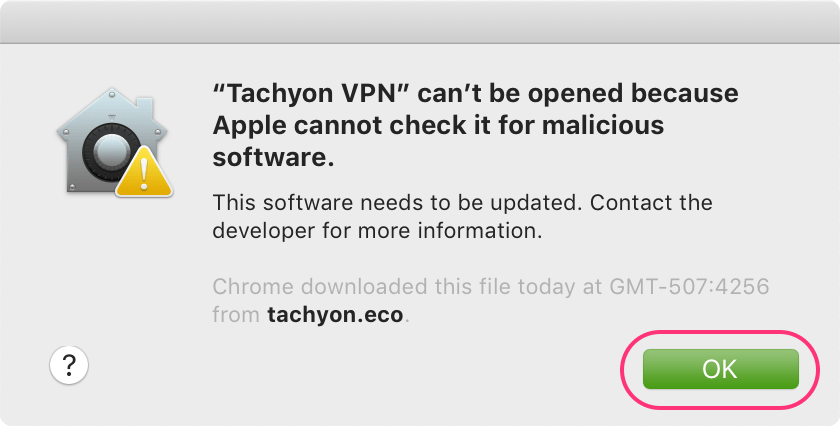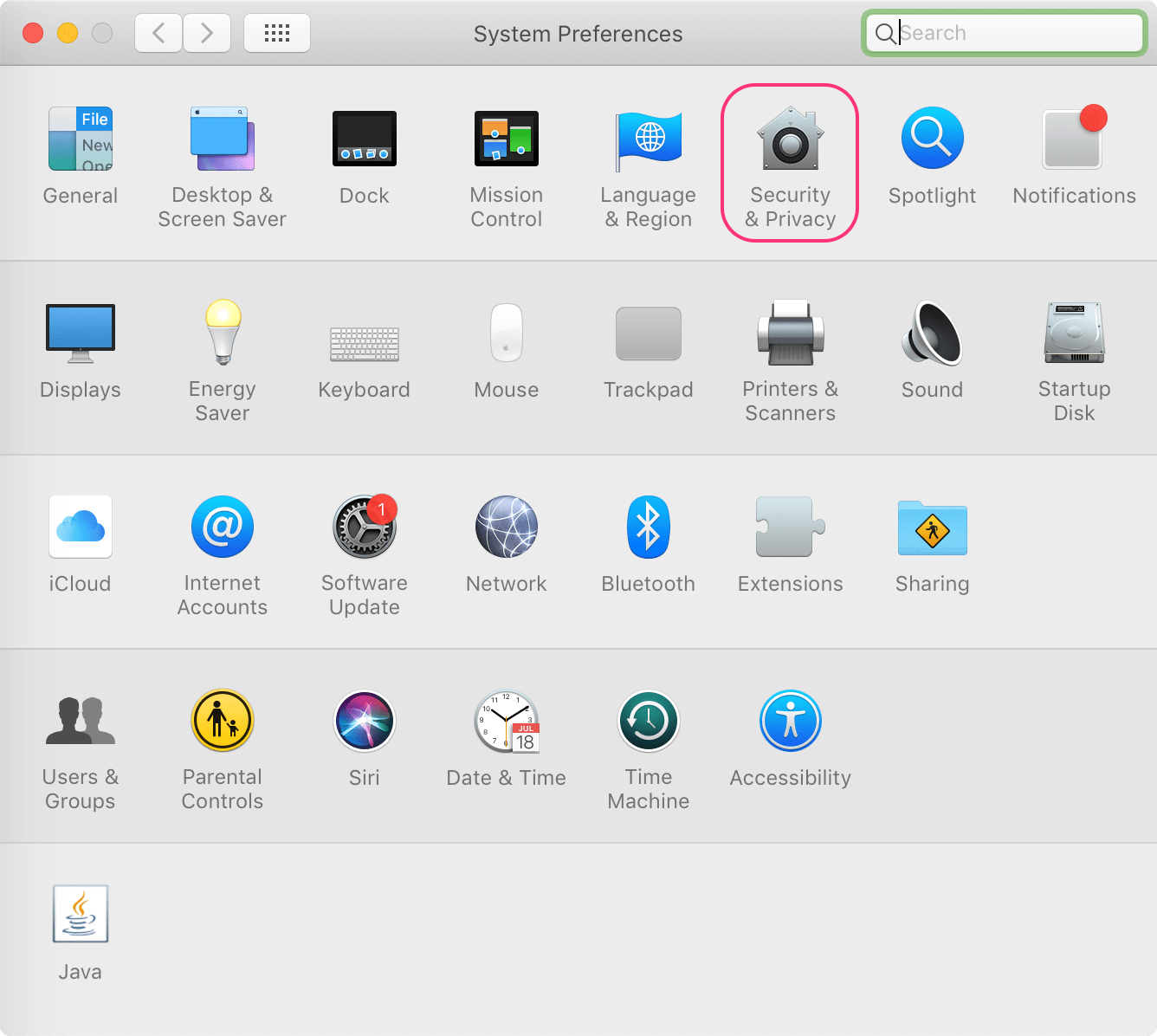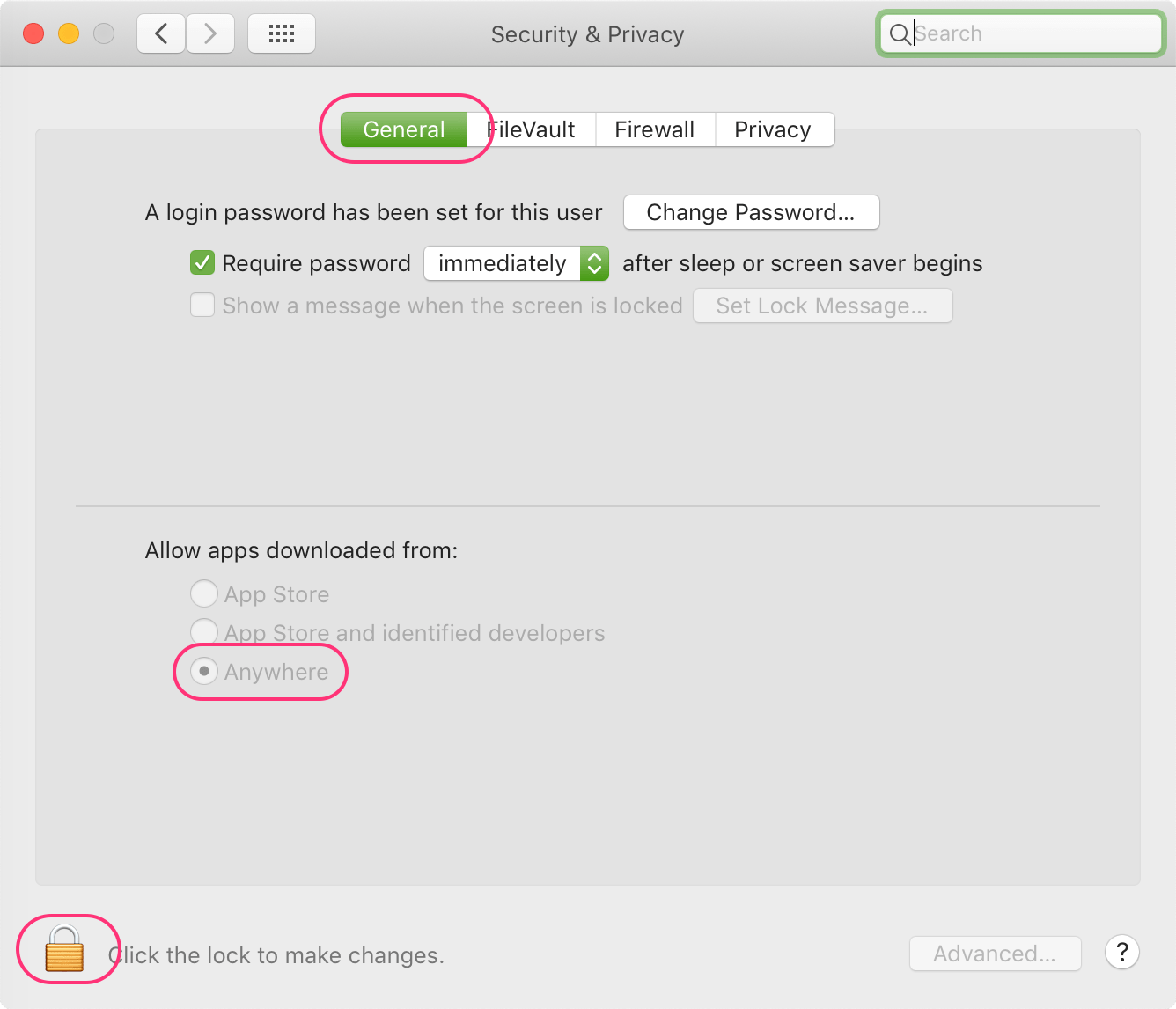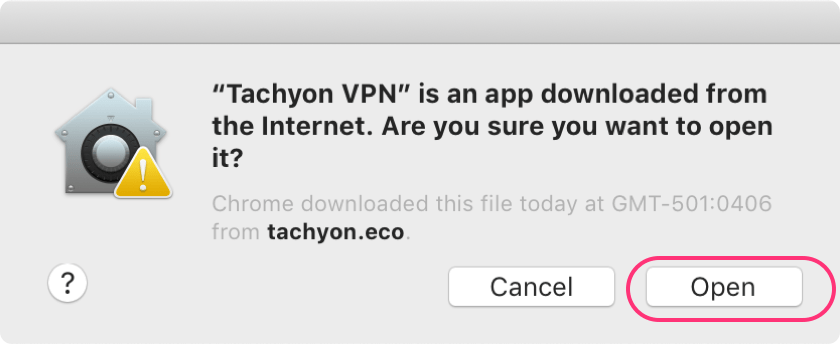We use cookies to improve your user experience. By continuing onto our website, you agree to our privacy policy.
We use cookies to improve your user experience.
OKmacOS defaults to preventing applications that didn’t from the Mac App Store, you’ll get an alert dialog says Tahcyon VPN cannot be opened. It doesn’t mean you can’t run the application on the macOS.
1. Click OK
2. Go to System Preferences > Security & Privacy
3. Click the padlock in the lower-left corner to enter your admin password, then select "Anywhere" from the list of Gatekeeper options.
4. With the choice of "Anywhere" missing
Hit Command+Spacebar and type "Terminal" to launch the Terminal application;
Enter the following command, followed by your admin password when prompted.
5. Now you will see that the missing "Anywhere" option has been restored. Select "Anywhere" and relaunch Tachyon VPN, and click Open to successfully run.